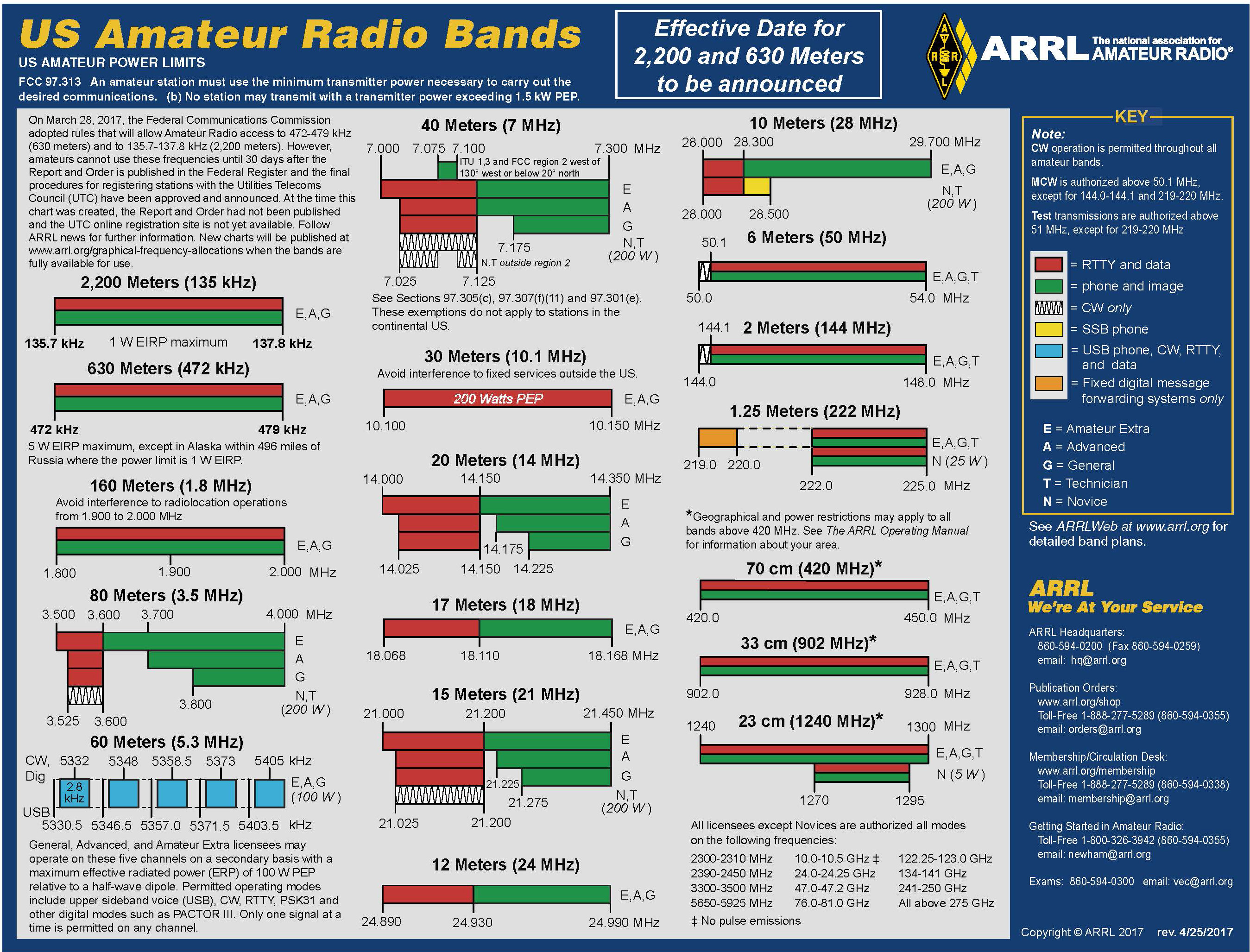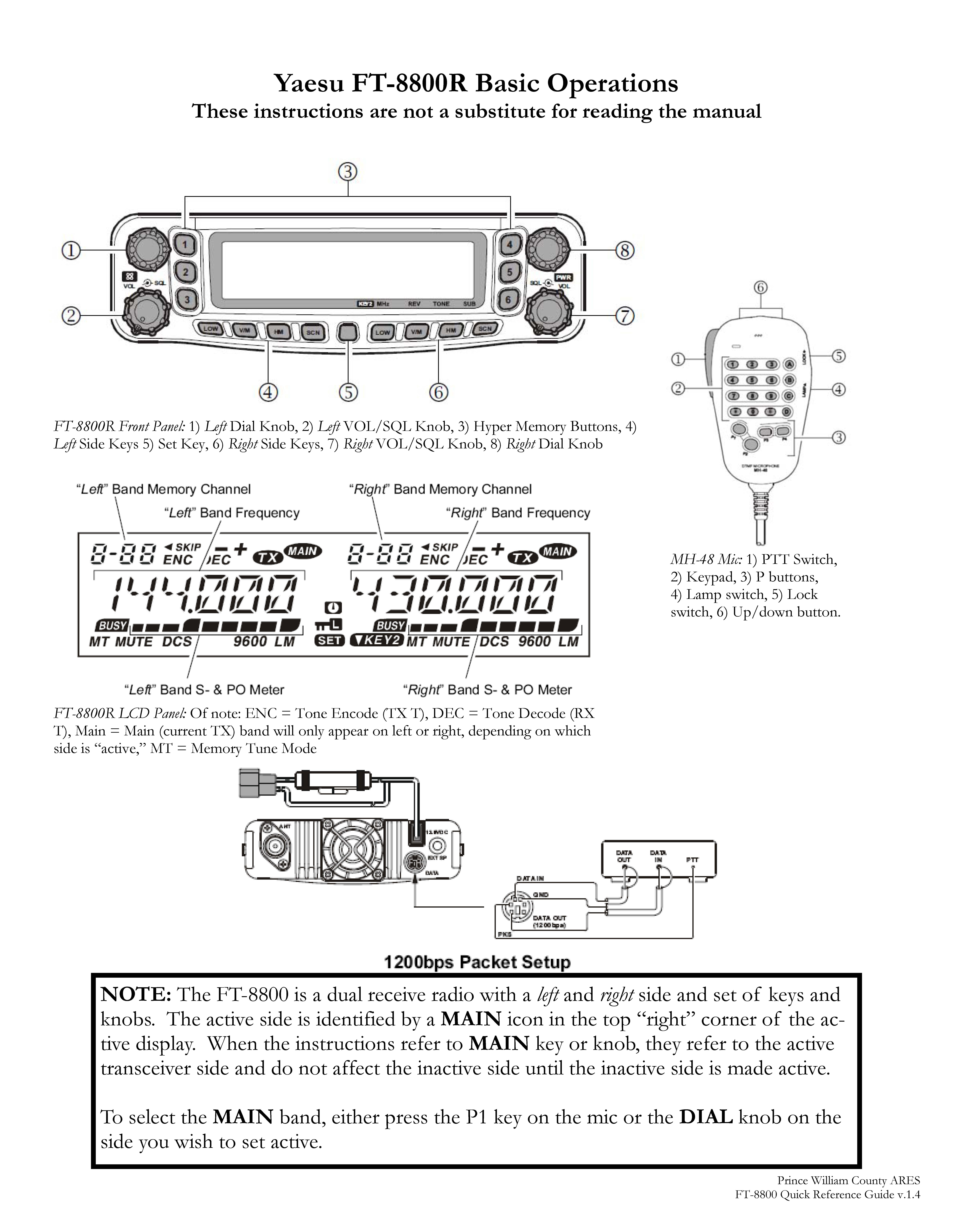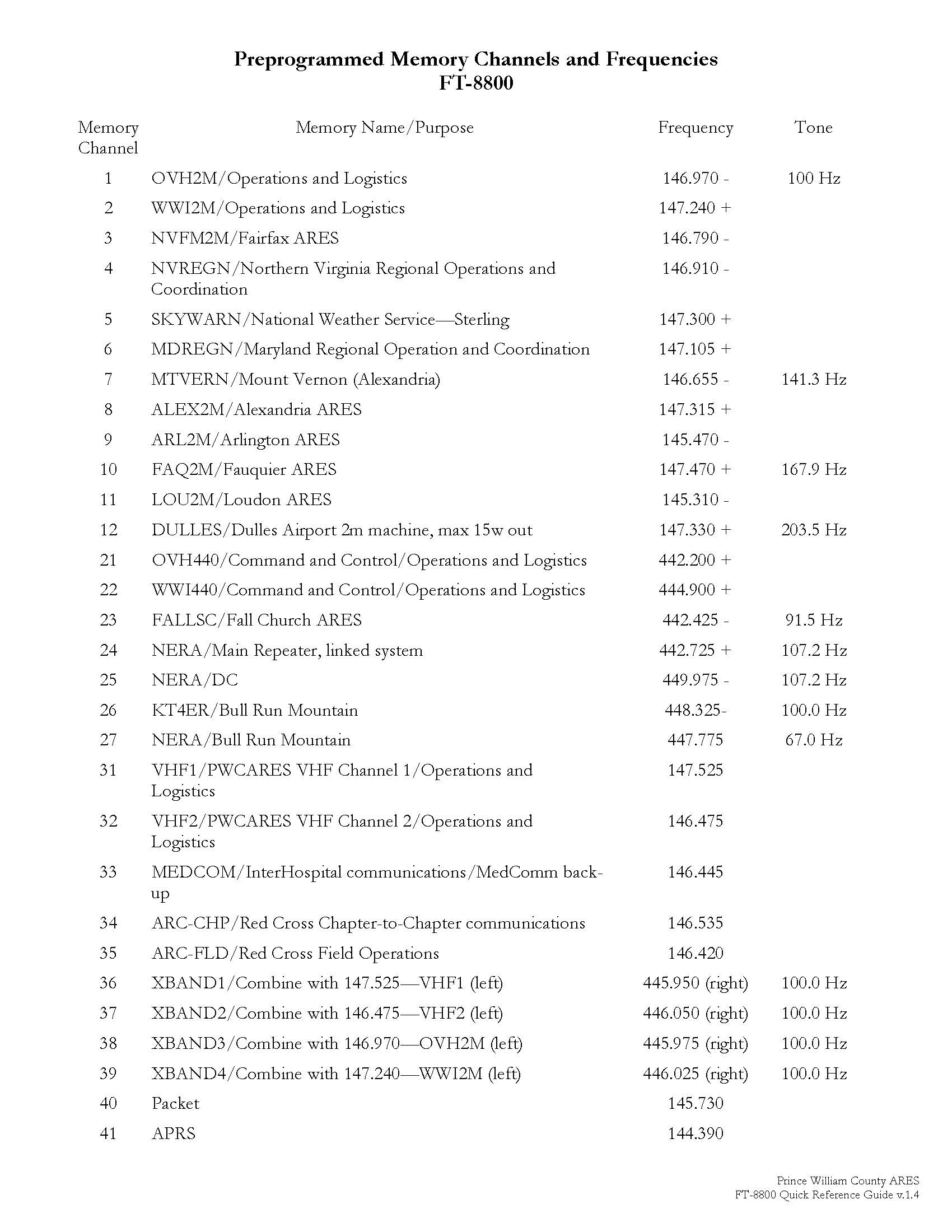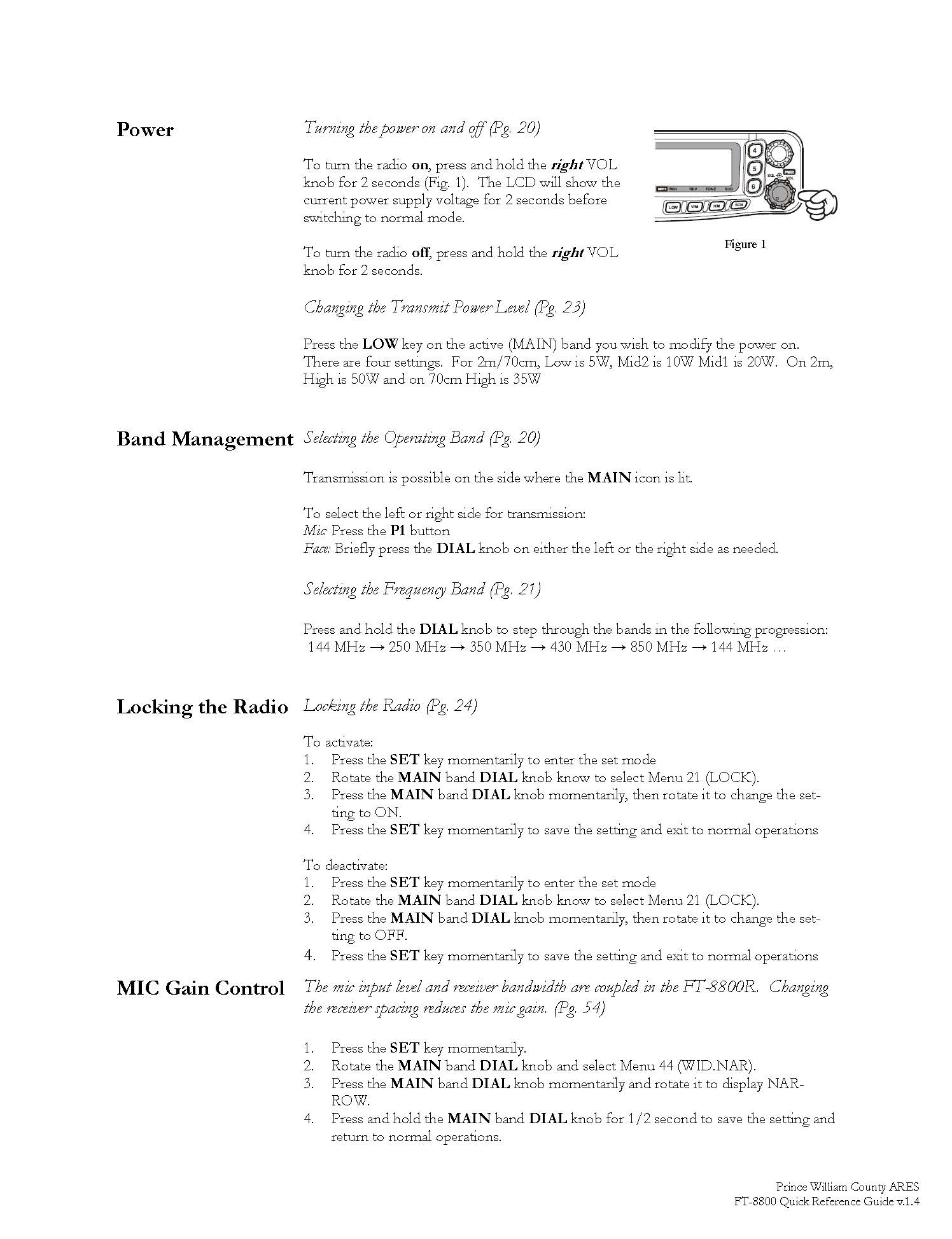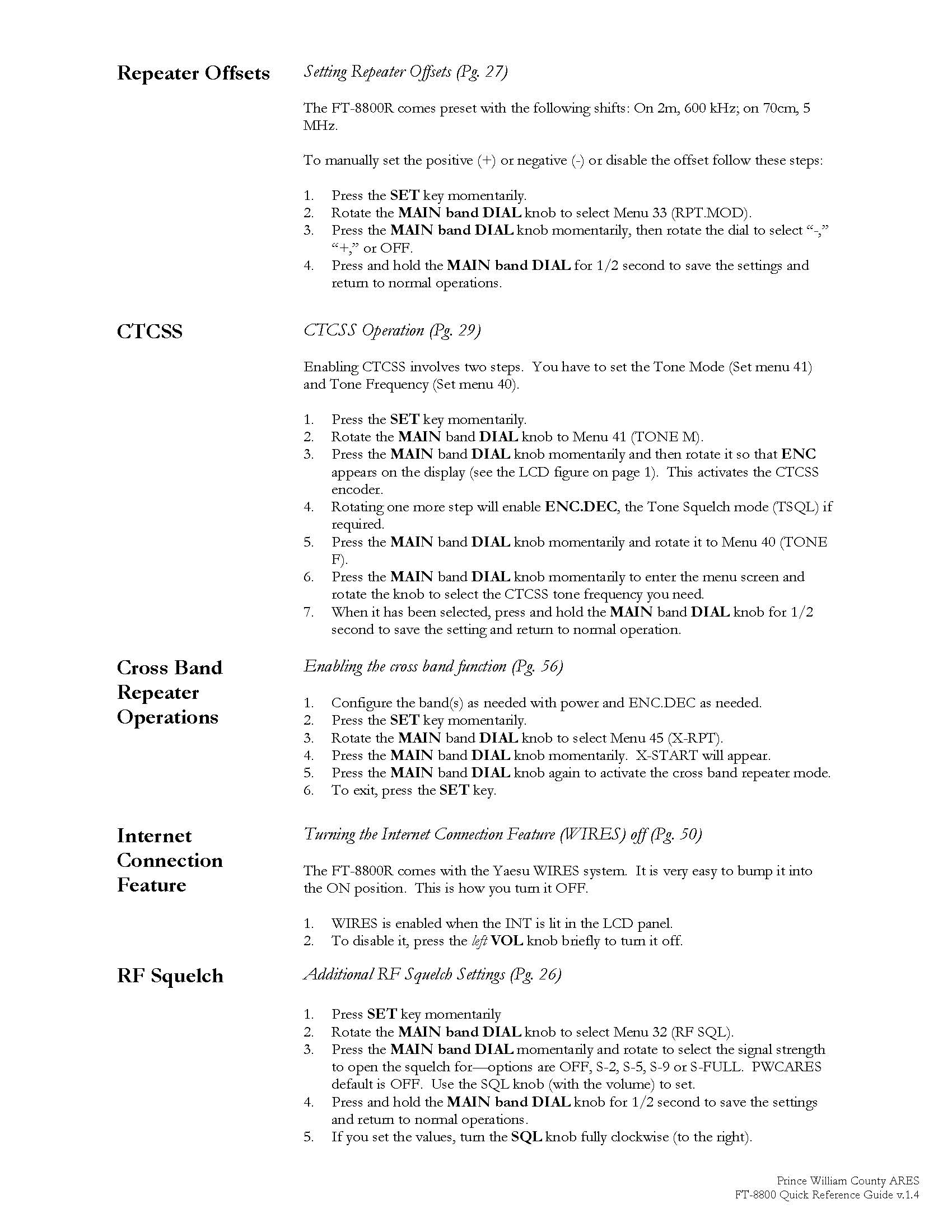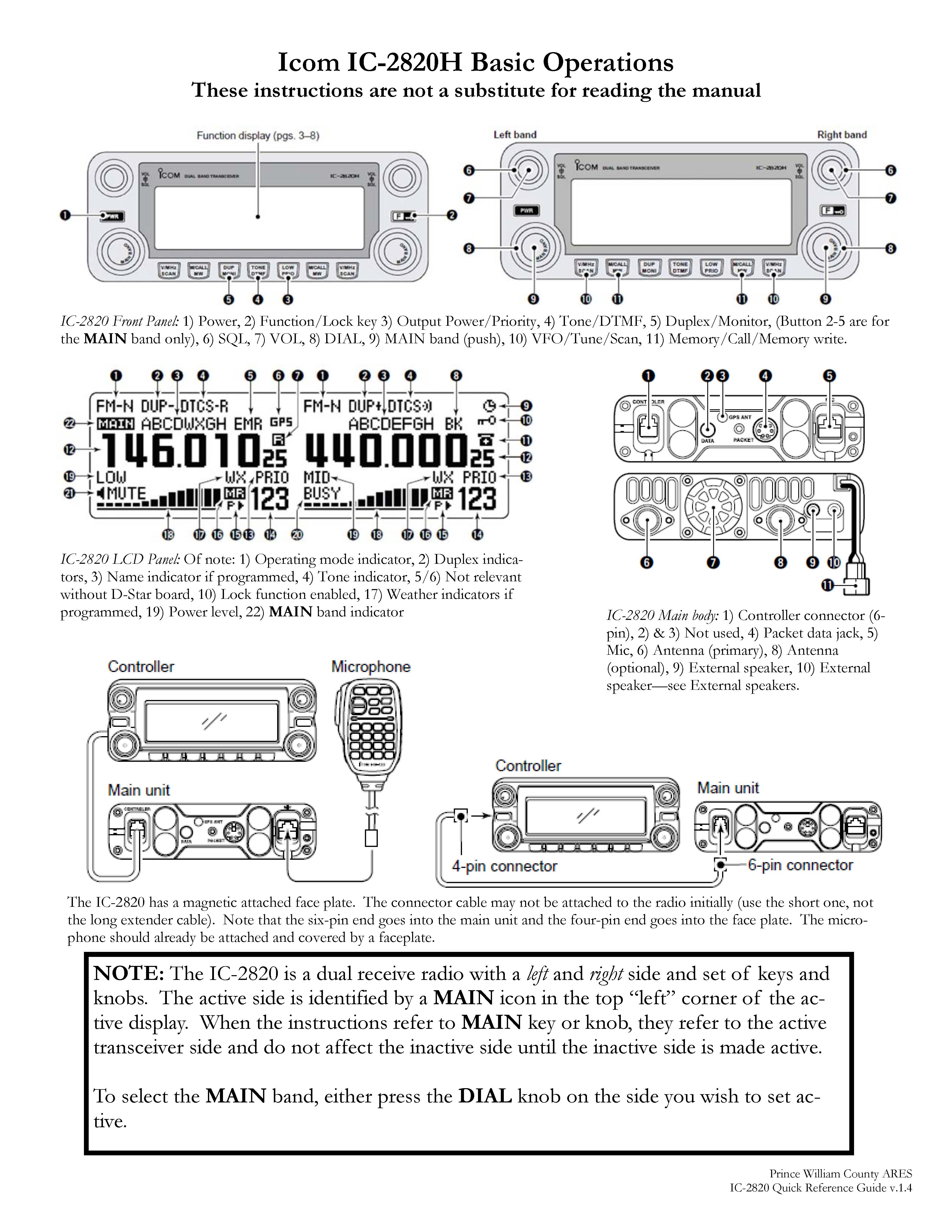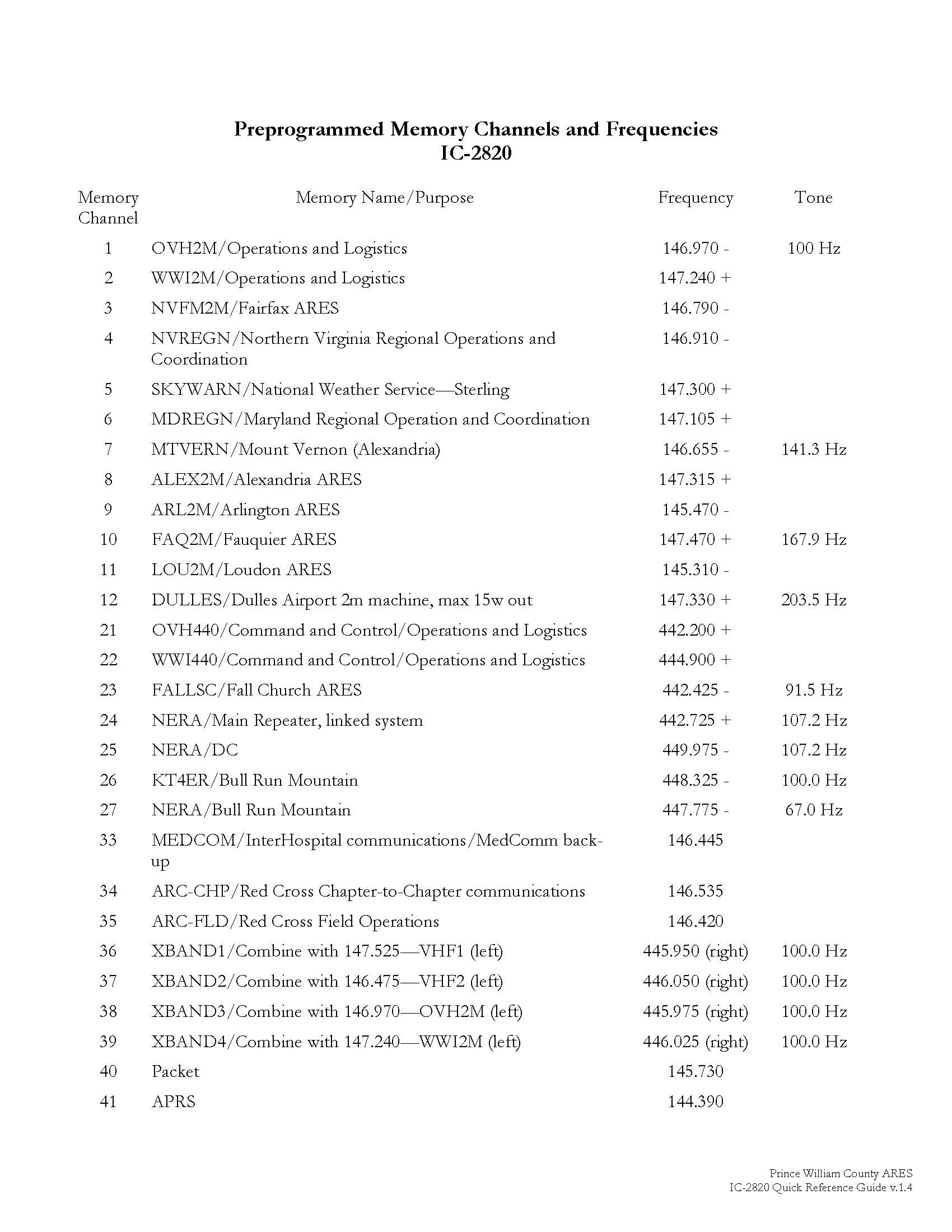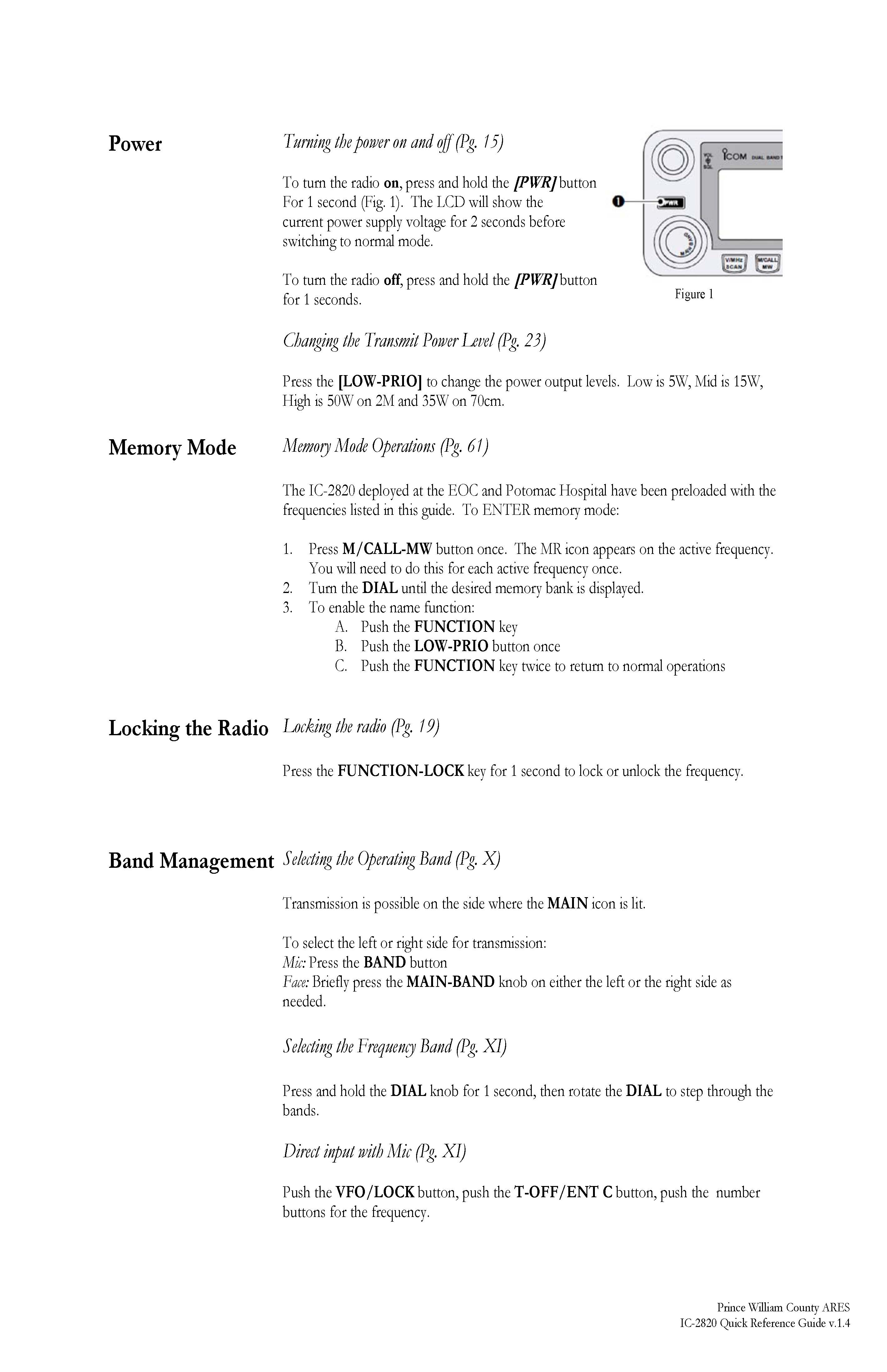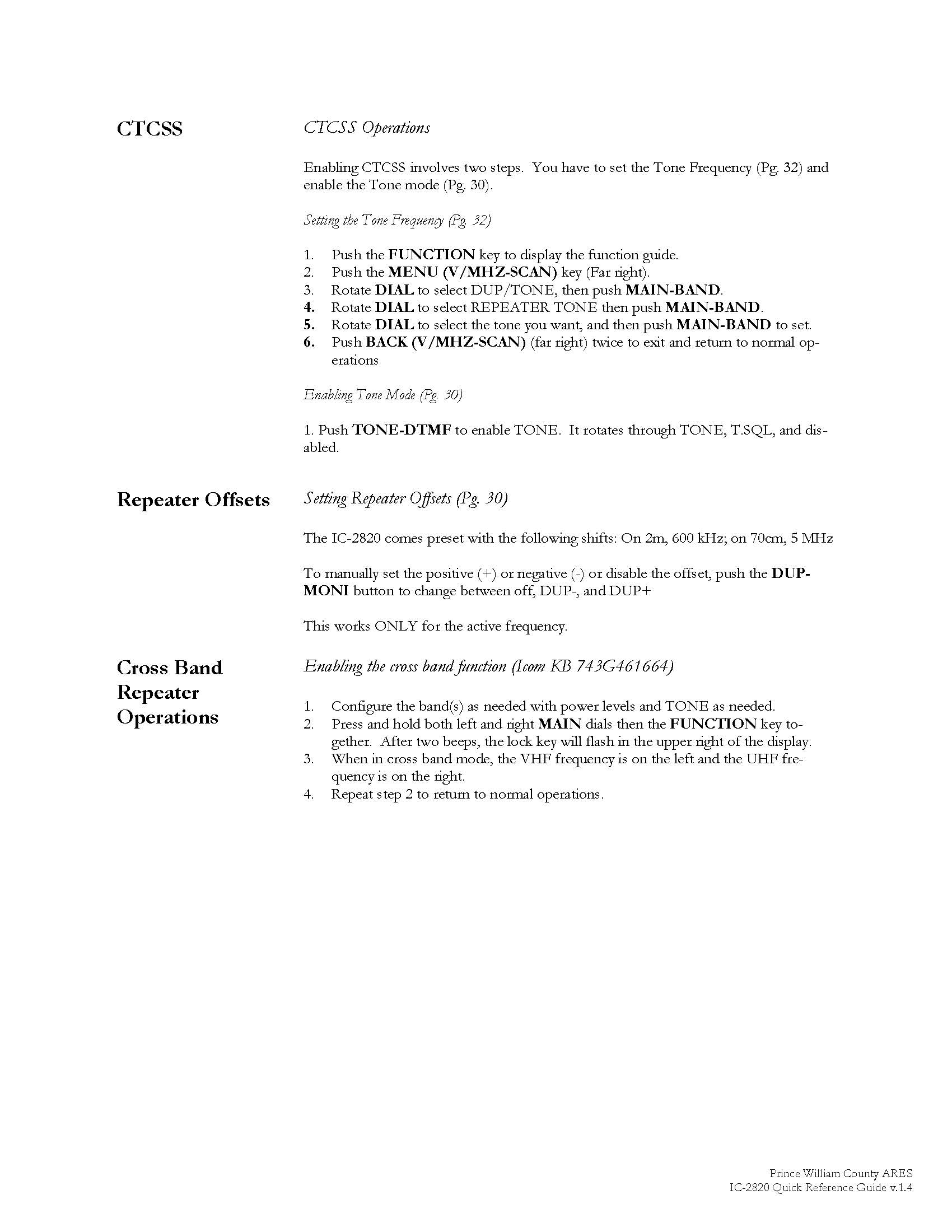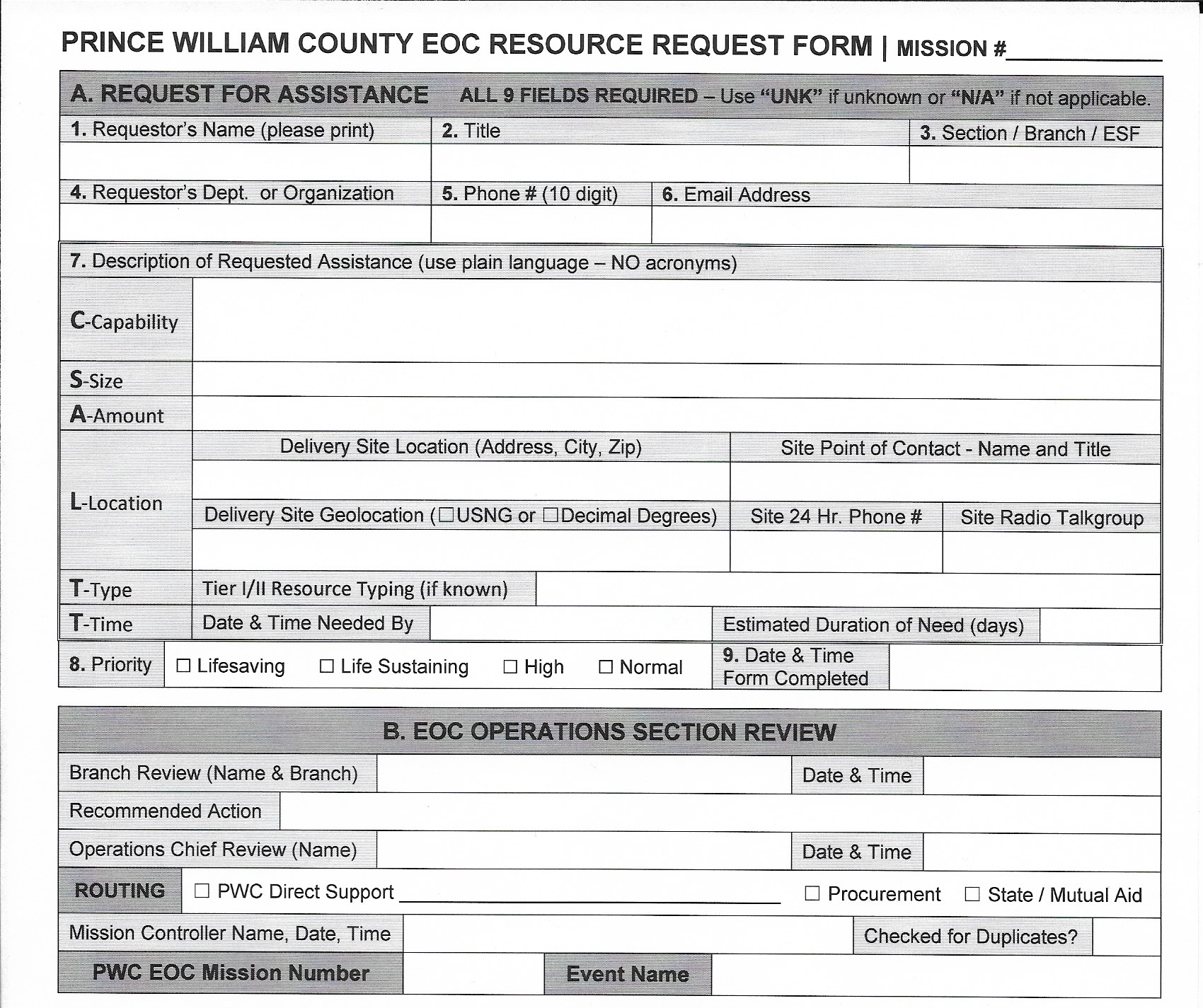
version: 7.0
Printable (PDF) Version
Return to PWCARES
| Name | Home | Cell | Work |
|---|---|---|---|
| David A. Lane, KG4GIY, EC | (703) 361–3042 | (703) 628–3868 | (571) 527–6539 |
| Larry Bates, K0LB, AEC | (703) 590–2695 | (571) 352–2996 | |
| Andy Gamponia, KJ4MTP, AEC | (703) 786–4651 | ||
| Ray Hutt, AA4SI, AEC | (703) 670–2879 | (703) 203–2210 |
If a repeater goes off-line, monitor the OUTPUT for instructions on which frequency to turn to!
| Memory Channel | Memory Name/Purpose | Frequency | Tone |
|---|---|---|---|
| 1 | OVH2M/Operations and Logistics | 146.970 - | 100 Hz |
| 2 | WWI2M/Operations and Logistics | 147.240 + | 107.2 Hz |
| 3 | NVFM2M/Fairfax ARES | 146.790 - | 77.0 Hz |
| 4 | NVREGN/Northern Virginia Regional Operations and Coordination | 146.910 - | 77.0 Hz |
| 5 | SKYWARN/National Weather Service—Sterling | 147.300 + | 146.2 Hz |
| 6 | MDREGN/Maryland Regional Operation and Coordination | 147.105 + | |
| 7 | MTVERN/Mount Vernon (Alexandria) | 146.655 - | 141.3 Hz |
| 8 | ALEX2M/Alexandria ARES | 147.315 + | |
| 9 | ARL2M/Arlington ARES | 145.470 - | |
| 10 | FAQ2M/Fauquier ARES | 147.165 + | 167.9 Hz |
| 11 | LOU2M/Loudon ARES | 145.310 - | |
| 12 | DULLES/Dulles Airport 2m machine, max 15w out | 147.330 + | 203.5 Hz |
| 21 | OVH440/Command and Control/Operations and Logistics | 442.200 + | |
| 22 | WWI440/Command and Control/Operations and Logistics | 444.900 + | 127.3 |
| 23 | FALLSC/Fall Church ARES | 442.425 + | 91.5 Hz |
| 24 | NERA/Main Repeater, linked system | 442.725 + | 107.2 Hz |
| 25 | NERA/DC | 449.975 - | 107.2 Hz |
| 26 | KT4ER/Bull Run Mountain | 448.325- | 100.0 Hz |
| 27 | NERA/Bull Run Mountain | 447.775 - | 67.0 Hz |
| 28 | OVHMAN/Ole Virginia Hams Manassas Repeater | 443.500 + | 110.9 Hz |
| 31 | VHF1/PWCARES VHF Channel 1/Operations and Logistics | 147.525 | |
| 32 | VHF2/PWCARES VHF Channel 2/Operations and Logistics | 146.475 | |
| 33 | MEDCOM/InterHospital communications/MedComm back-up | 146.445 | |
| 34 | ARC-CHP/Red Cross Chapter-to-Chapter communications | 146.535 | |
| 35 | ARC-FLD/Red Cross Field Operations | 146.420 | |
| 36 | XBAND1/Combine with 147.525—VHF1 (left) | 445.950 (right) | 100.0 Hz |
| 37 | XBAND2/Combine with 146.475—VHF2 (left) | 446.050 (right) | 100.0 Hz |
| 38 | XBAND3/Combine with 146.970—OVH2M (left) | 445.975 (right) | 100.0 Hz |
| 39 | XBAND4/Combine with 147.240—WWI2M (left) | 446.025 (right) | 100.0 Hz |
| 40 | Packet | 145.730 | |
| 41 | APRS | 144.390 |
Virginia
| Jurisdiction | Primary Repeater | Secondary Repeater | Simplex |
|---|---|---|---|
| Virginia Region 146.910 (Primary) | 147.300 (alt/liaison) 145.210 PL 141.3 (Western Counties) | 3947 kHz 7240 kHz (alt) 145.730 | |
| Alexandria | 146.655 PL 141.3 | 147.315 | 146.490 |
| Arlington | 145.470 | 146.580 | |
| Fairfax | 146.790 | 146.910 and 224.100 145.340 (DV) 448.035 (DV) | 146.415 |
| Falls Church | 447.425 PL 91.5 | 147.210 | 445.975 147.435 |
| Fauquier | 147.165 PL 167.9 | 146.430/147.500 | |
| Loudoun | 145.310 | 443.225 PL 103.5 (Portable) 147.330 PL 203.5 (Dulles Airport 15W) | 147.480 |
| Prince William | 146.970 (Manassas) PL 100 147.240 (Woodbridge) PL 107.2 | 444.900 (Woodbridge) 442.200 (Manassas) 442.5125 (Manassas DV) 147.345 (Quantico) PL 167.9 | 147.525 (Primary) 146.475 (Secondary) 445.925 (Secondary) |
| Skywarn | 147.300 | ||
| Medcomm | 146.445 | ||
| American Red Cross (Chapter to Chapter) | 146.535 | ||
| American Red Cross (On-Site) | 147.420 | ||
| Northern Virginia Traffic Net | 147.300 |
Maryland
| Jurisdiction | Primary Repeater | Secondary Repeater | Simplex |
|---|---|---|---|
| Maryland Region | 147.105 | 146.730 | 3920 kHz |
| Anne Arundel | 146.805 | 147.105 | |
| Calvert | 146.985 PL 156.7 | 146.580 | |
| Charles | 145.390 PL 186.2 | 443.700 | |
| District of Columbia | 147.090 | 147.045 | 146.505 |
| Frederick | 145.430 | ||
| Hagerstown | 147.060 | ||
| Montgomery | 146.955 | 145.450 | 146.460 |
| Prince George | 146.610 | 146.880 and 147.150 PL 114.8 | 147.540 |
| Skywarn | 147.300 | ||
| Towson | 147.030 | ||
| American Red Cross (Chapter to Chapter) | 146.535 | ||
| American Red Cross (On-Site) | 147.420 | ||
| Baltimore Traffic Net | 146.67 |
As of 2013, FEMA has consolidated the forms into a single PDF book. Relvant forms are in the Forms if you need single forms.
The entire book is available at http://www.pwcares.org/html/ics.html
205 Incident Radio Communications Plan
205a Communications List
213 General Message
214 Unit Log
All ARES/RACES members should become familiar with the forms listed above. At a minimum, each member should have a copy of ICS–213 and ICS–214 with their kit at all times, in addition to the ARRL radiogram form.
AECs and NCSs should become familiar with all the forms, especially the work-sheets as they may be used to draft a communications plan that is beyond the current plan, as conditions warrant, or as part of an overall support function to the County in the event of a RACES activation.
for ordering provisions, resources, or teams
C-capability being requested
S-size
A-amount being requested
L-location the mission/resources are being deployed
T-FEMA Type
T-time the supplies/resources are needed
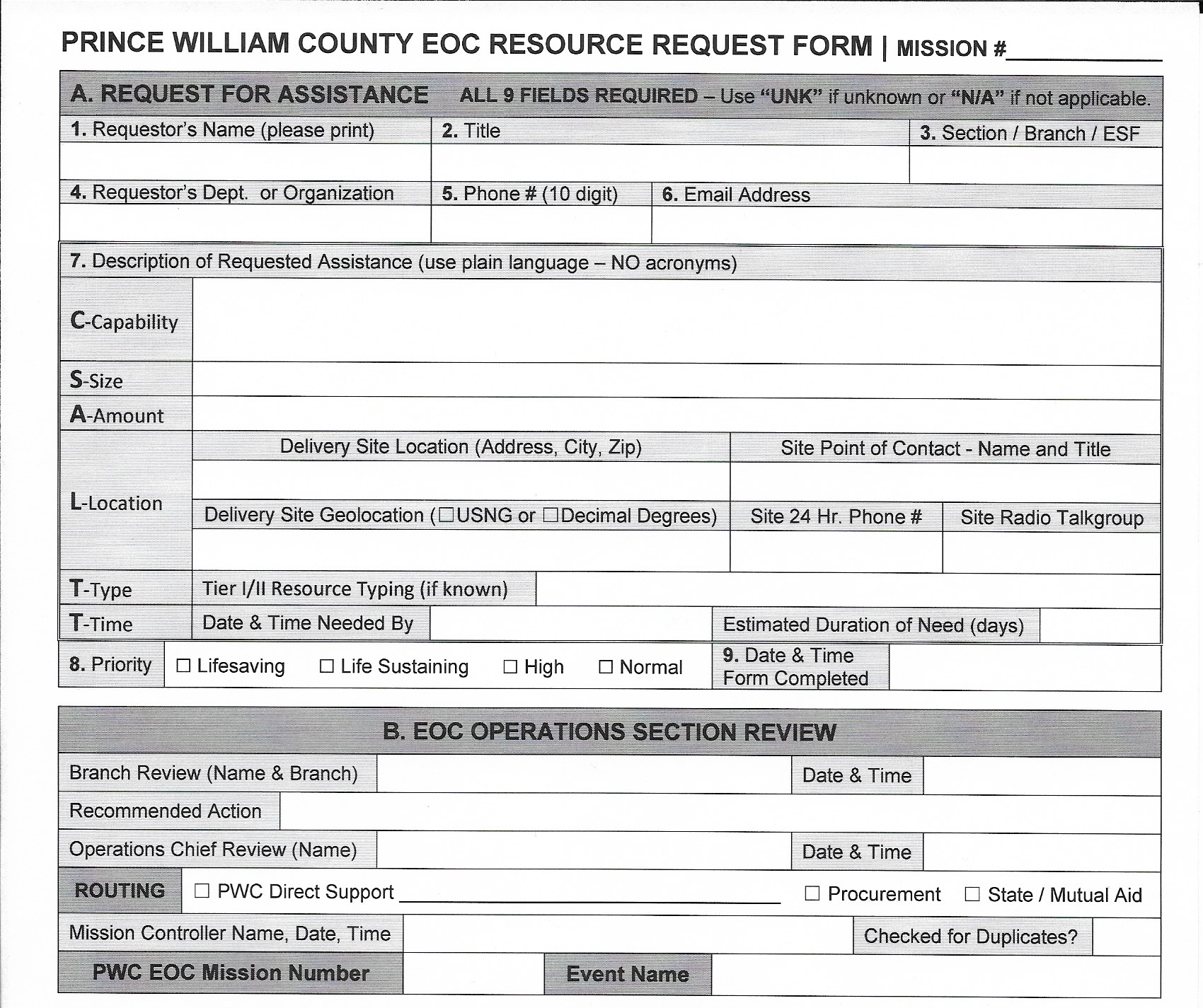
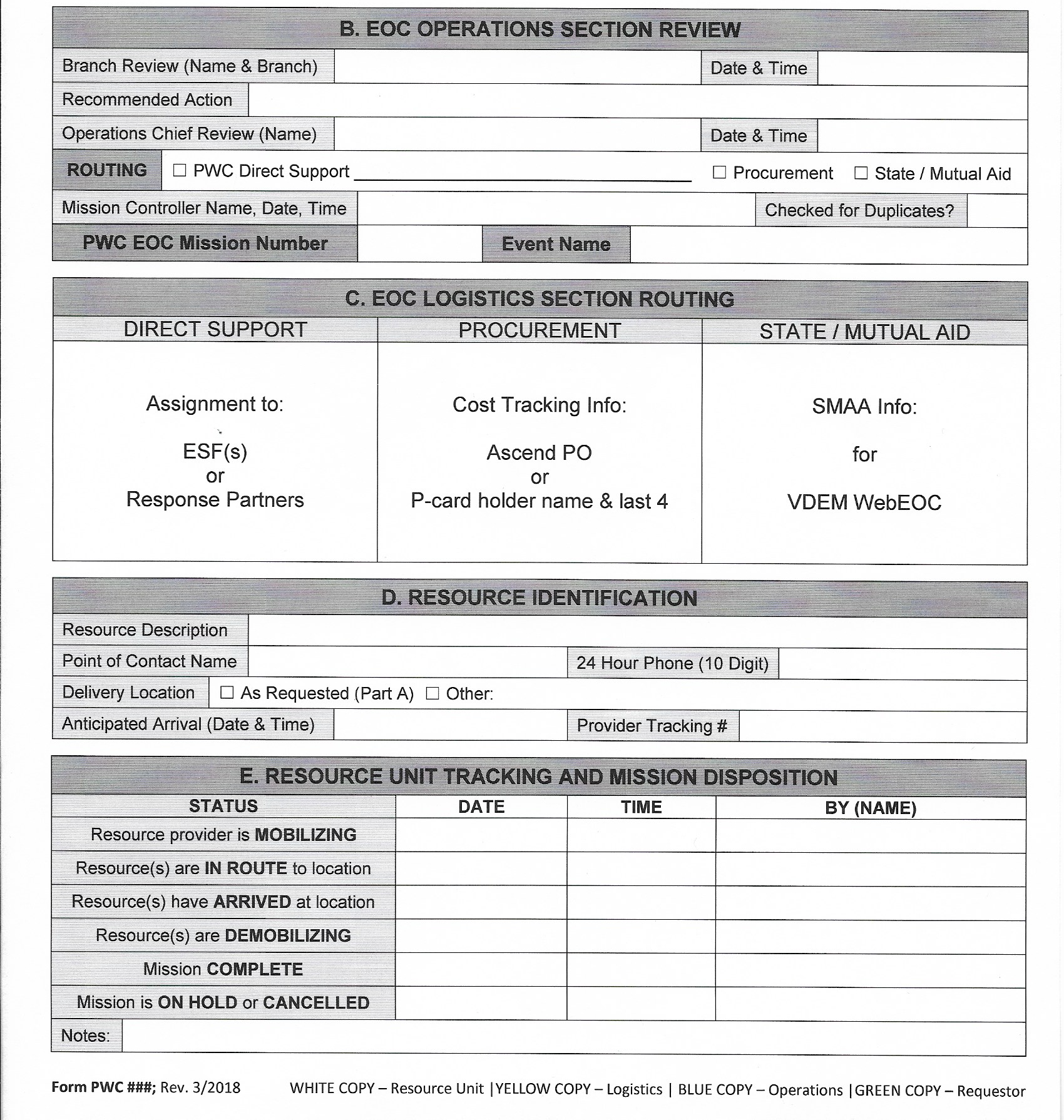
HXA (Followed by number) Collect landline delivery authorized by addressee within [x] miles. (If no number, authorization is unlimited.)
HXB (Followed by number) Cancel message if not delivered within [x] hours of filing time; service originating station.
HXC Report date and time of delivery (TOD) to originating station.
HXD Report to originating station the identity of station from which received, plus date and time. Report identity of station to which relayed, plus date and time, or if delivered report date, time and method of delivery.
HXE Delivering station get reply from addresses, originate message back.
HXF (Followed by number) Hold delivery until (date).
HXG Delivery by mail or landline toll call not required. If toll or other expense involved, cancel message and service originating station.
Emergency/priority messages originating from official sources must carry the signature of the originating official.
| ARL Code | Meaning |
|---|---|
| ONE | Everyone safe here. Please don’t worry. |
| TWO | Coming home as soon as possible. |
| THREE | Am in [name of] hospital. Receiving excellent care and recovering fine. |
| FOUR | Only slight property damage here. Do not be concerned about disaster reports. |
| FIVE | Am moving to new location. Send no further mail or communication. Will inform you of new address when relocated. |
| SIX | Will contact you as soon as possible. |
| SEVEN | Please reply by Amateur Radio through the amateur delivering this message. This is a free public service. |
| EIGHT | Need additional [number] mobile or portable equipment for immediate emergency use. |
| NINE | Additional [number] radio operators needed to assist with emergency at this location. |
| TEN | Please contact [name]. Advise to standby and provide further emergency information, instructions or assistance. |
| ELEVEN | Establish Amateur Radio emergency communications with [operator] on [frequency] MHz. |
| TWELVE | Anxious to hear from you. No word in some time. Please contact me as soon as possible. |
| THIRTEEN | Medical emergency situation exits here. |
| FOURTEEN | Situation here becoming critical. Losses and damage from [event] increasing. |
| FIFTEEN | Please advise your condition and what help is needed. |
| SIXTEEN | Property damage very severe in this area. |
| SEVENTEEN | REACT communications services also available. Establish REACT communication with [operator] on channel [number]. |
| EIGHTEEN | Please contact me as soon as possible at [number/location]. |
| NINETEEN | Request health and welfare report on [individual] . (State name, address and telephone number.) Should not be used. |
| TWENTY | Temporarily stranded. Will need some assistance. Please contact me at [number/location]. |
| TWENTY ONE | Search and Rescue assistance is needed by local authorities here. Advise availability. |
| TWENTY TWO | Need accurate information on the extent and type of conditions now existing at your location. Please furnish this information and reply with-out delay. |
| TWENTY THREE | Report at once the accessibility and best way to reach your location. |
| TWENTY FOUR | Evacuation of residents from this area urgently needed. Advise plans for help. |
| TWENTY FIVE | Furnish as soon as possible the weather conditions at your location. |
| TWENTY SIX | Help and care for evacuation of sick and injured from this location need-ed at once. |
| ARL Code | Meaning |
|---|---|
| FORTY SIX | Greetings on your birthday and best wishes for many more to come. |
| FIFTY | Greetings by Amateur Radio. |
| FIFTY ONE | Greetings by Amateur Radio. This message is sent as a free public service by ham radio operators at [club]. Am having a wonderful time. |
| FIFTY TWO | Really enjoyed being with you. Looking forward to getting together again. |
| FIFTY THREE | Received your [item]. It’s appreciated; many thanks. |
| FIFTY FOUR | Many thanks for your good wishes. |
| FIFTY FIVE | Good news is always welcome. Very delighted to hear about yours. |
| FIFTY SIX | Congratulations on your [event], a most worthy and deserved achievement. |
| FIFTY SEVEN | Wish we could be together. |
| FIFTY EIGHT | Have a wonderful time. Let us know when you return. |
| FIFTY NINE | Congratulations on the new arrival. Hope mother and child are well. |
| SIXTY | Wishing you the best of everything on [date]. |
| SIXTY ONE | Wishing you a very Merry Christmas and a Happy New Year. |
| SIXTY TWO | Greetings and best wishes to you for a pleasant [holiday] holiday season. |
| SIXTY THREE | Victory or defeat, our best wishes are with you. Hope you win. |
| SIXTY FOUR | Arrived safely at [location]. |
| SIXTY FIVE | Arriving [at location] on [date/time]. Please arrange to meet me there. |
| SIXTY SIX | DX QSLs are on hand for you at the [regional] QSL Bureau. Send [quantity] self addressed envelopes. |
| SIXTY SEVEN | Your message number [message number] undeliverable because of [reason]. Please advise. |
| SIXTY EIGHT | Sorry to hear you are ill. Best wishes for a speedy recovery. |
| SIXTY NINE | Welcome to the [organization]. We are glad to have you with us and hope you will enjoy the fun and fellowship of the organization. |
Prince William EOC: 3 County Complex Court, Prince William, VA
Battlefield High School: 15000 Graduation Drive, Haymarket, VA
Unity Reed High School: 8820 Rixlew Ln., Manassas, VA
Freedom High School: 15201 Neabsco Mill Road, Woodbridge, VA
Novant Prince William: 8700 Sudley Road, Manassas, VA
Sentara Potomac: 2300 Opitz Blvd, Woodbridge, VA
Novant Heathcote: 15225 Heathcote Blvd, Haymarket, VA
Sentara Lakeridge: 12825 Minnieville Rd, Lake Ridge, VA
Eastern District Police Department: 15948 Donald Curtis Drive, Woodbridge, Virginia 22191
Western District Police Department: 8900 Freedom Center Blvd, Manassas, VA 20110
Central District Police Department: 5036 Davis Ford Rd, Woodbridge, VA 22192
In the early part of 2000, Clarence Meese, K4CNM (SK) showed up with an interesting kit. It was a self-contained radio kit housed in an audio rack case. This idea caught on in the cadre and several others created boxes of their own, using a variety of things from ammo cans to tool chests. Clarence may not have originated the idea, but he did spur a whole new wave of go-kit creation. In 2018, Prince William County Office of Emergency Managment purchased a number of radios and associated gear for a radio cache. These radios are housed in 6U Gator cases. In honor of our friend Clarence, we refer to these, and similar cases as Clarence boxes. These instructions are only applicable to the Clarence boxes in storage at the EOC/Radio Cache. They do not apply to other variations.
 for about five seconds. When you release, the flashing green light will likely turn to a flashing blue light. It may go solid blue depending on when the battery was last charged.
for about five seconds. When you release, the flashing green light will likely turn to a flashing blue light. It may go solid blue depending on when the battery was last charged. on the RigRunner. It should indicate watts and Amps.
on the RigRunner. It should indicate watts and Amps. on the RigRunner until the LEDs go out. Should take three seconds.
on the RigRunner until the LEDs go out. Should take three seconds. In about six to ten seconds, the charge light (usually blue, could be flashing) will turn green.
In about six to ten seconds, the charge light (usually blue, could be flashing) will turn green.ARRL Radiogram
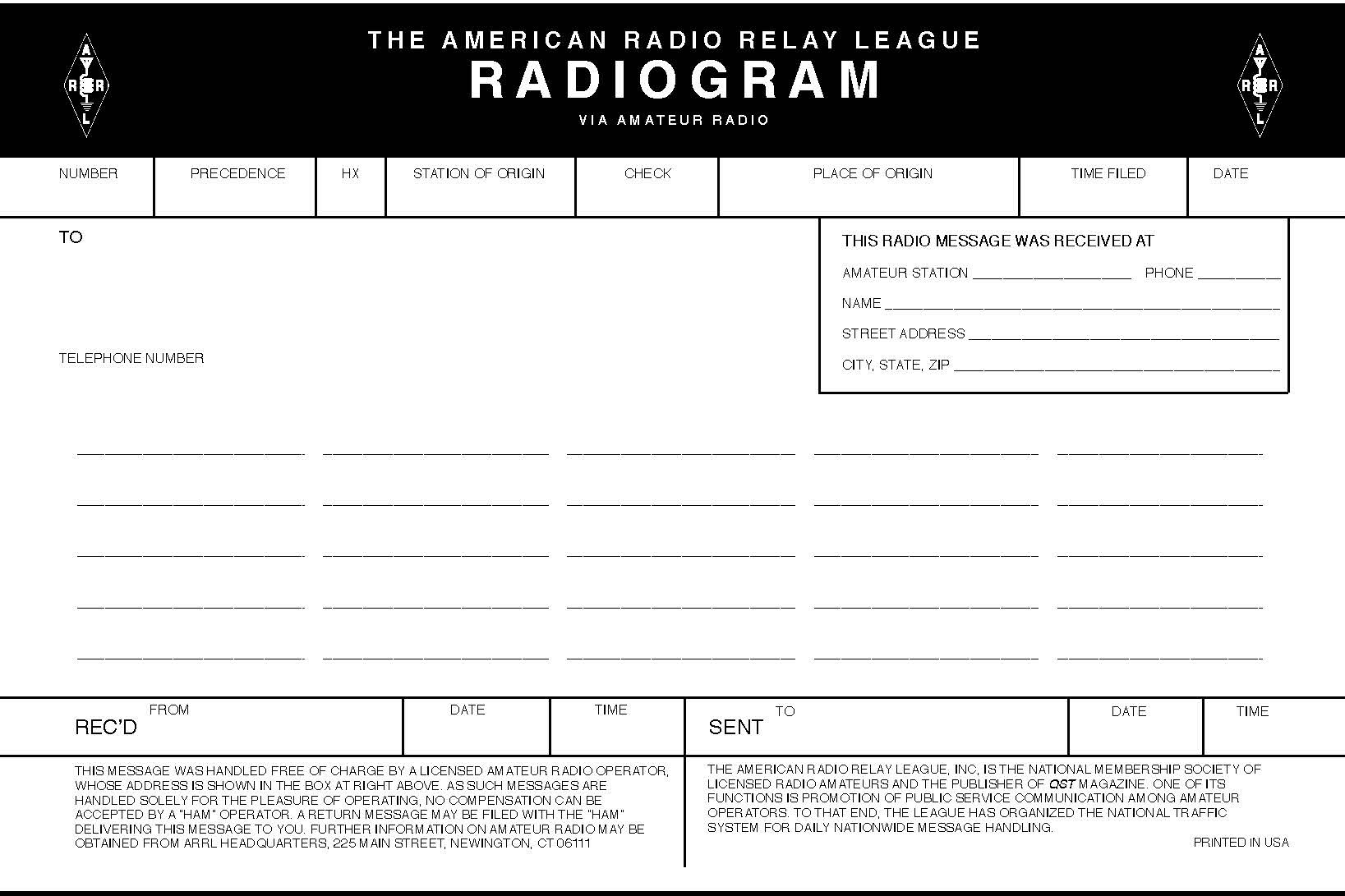
ICS 205 Radio Communications Plan
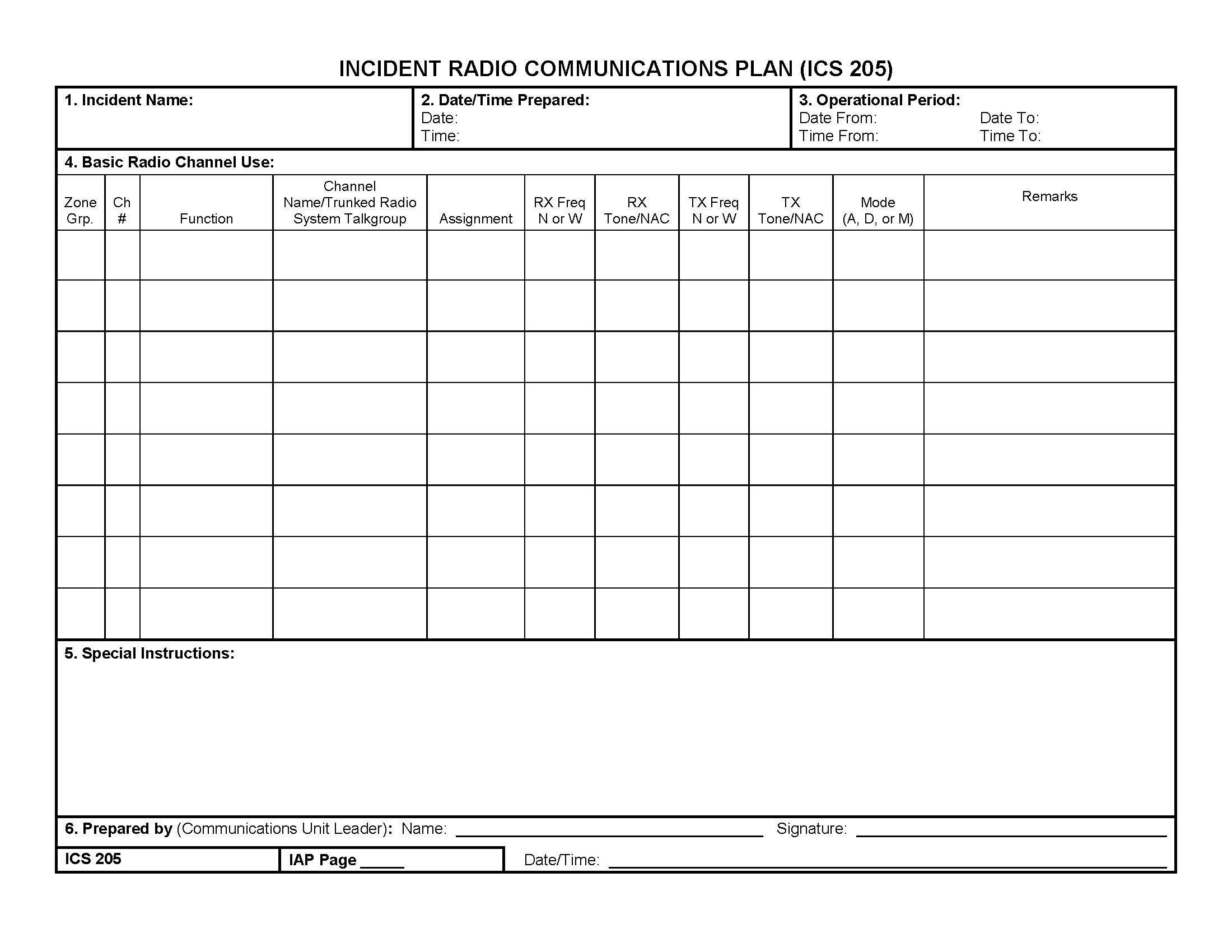
ICS 205a Communications List
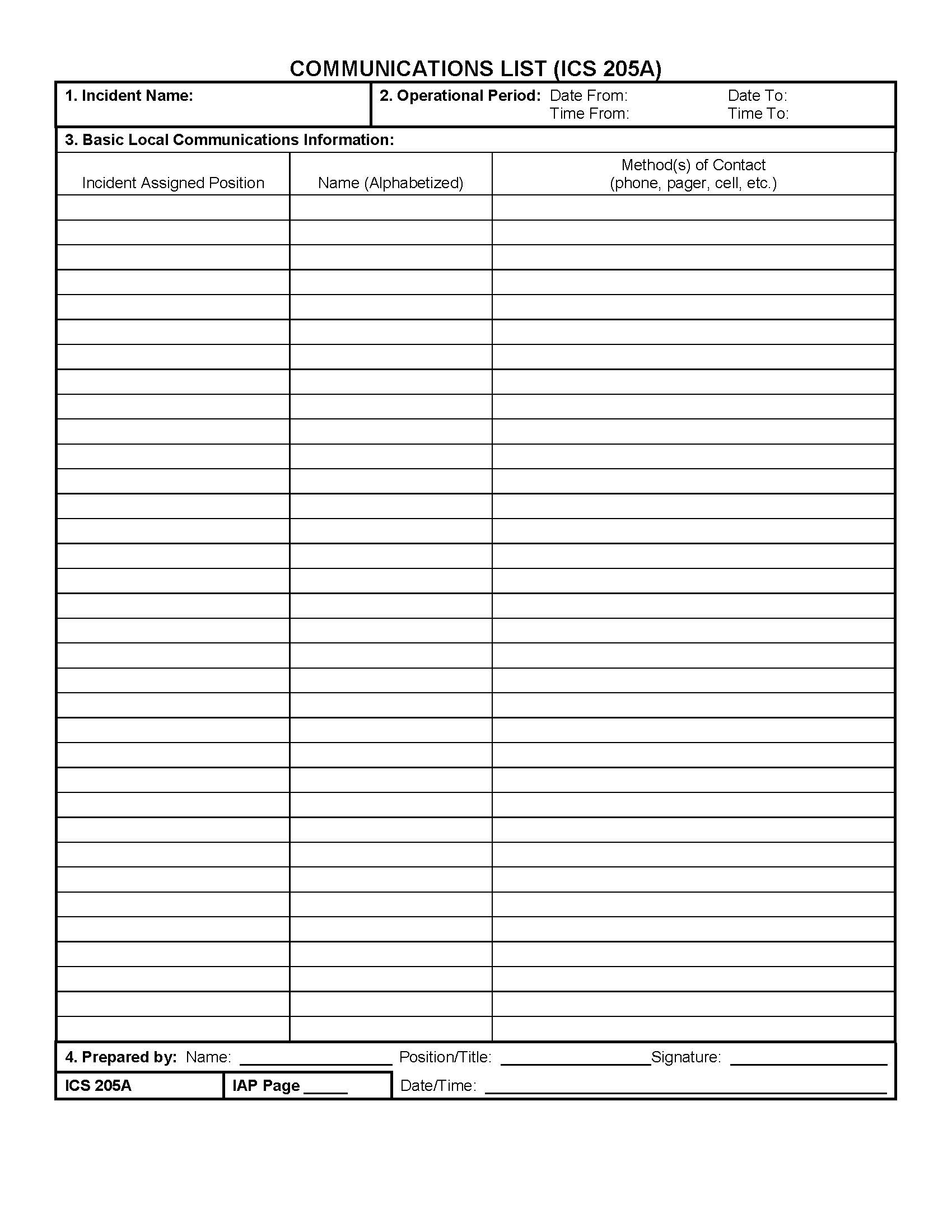
ICS 213 General Message Form
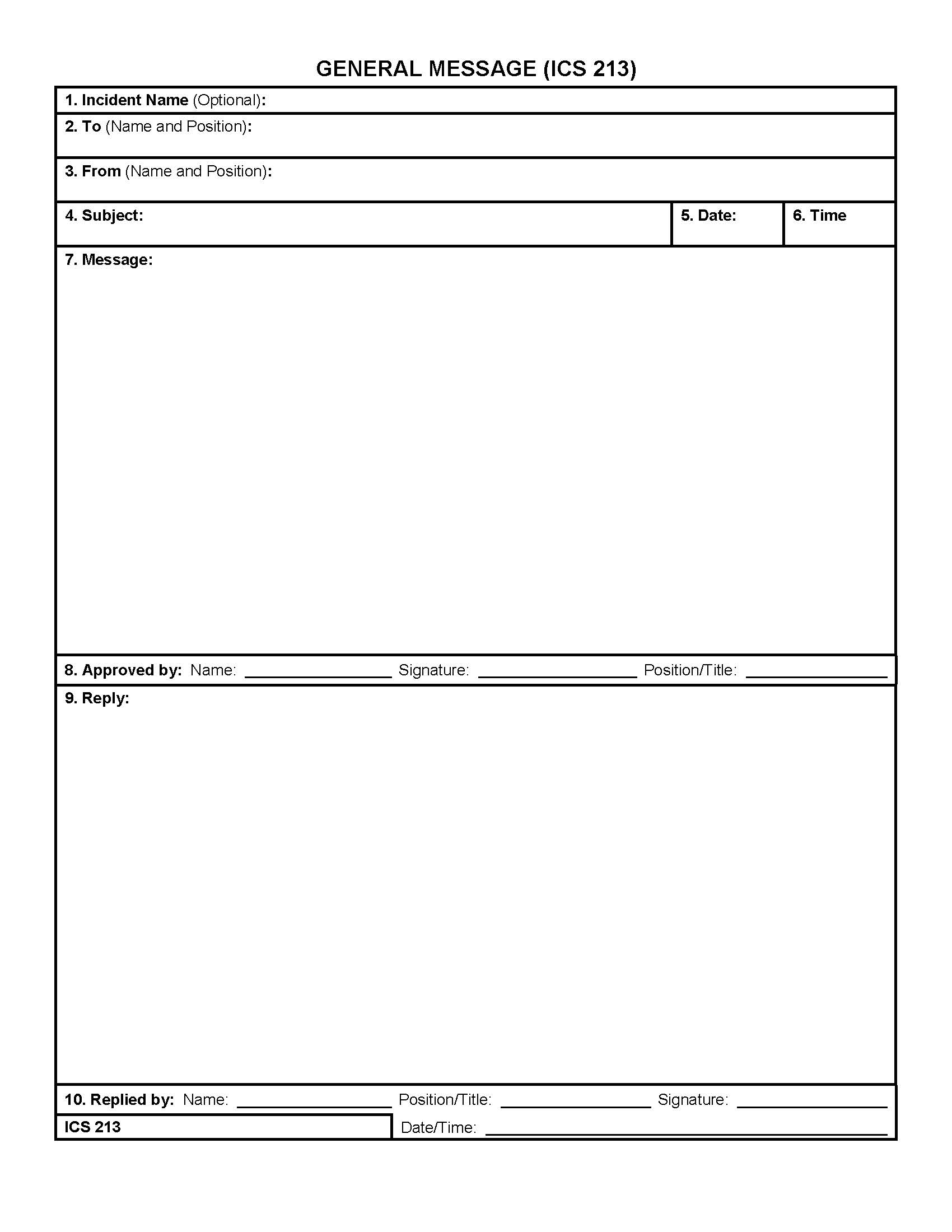
ICS 214 Unit Log
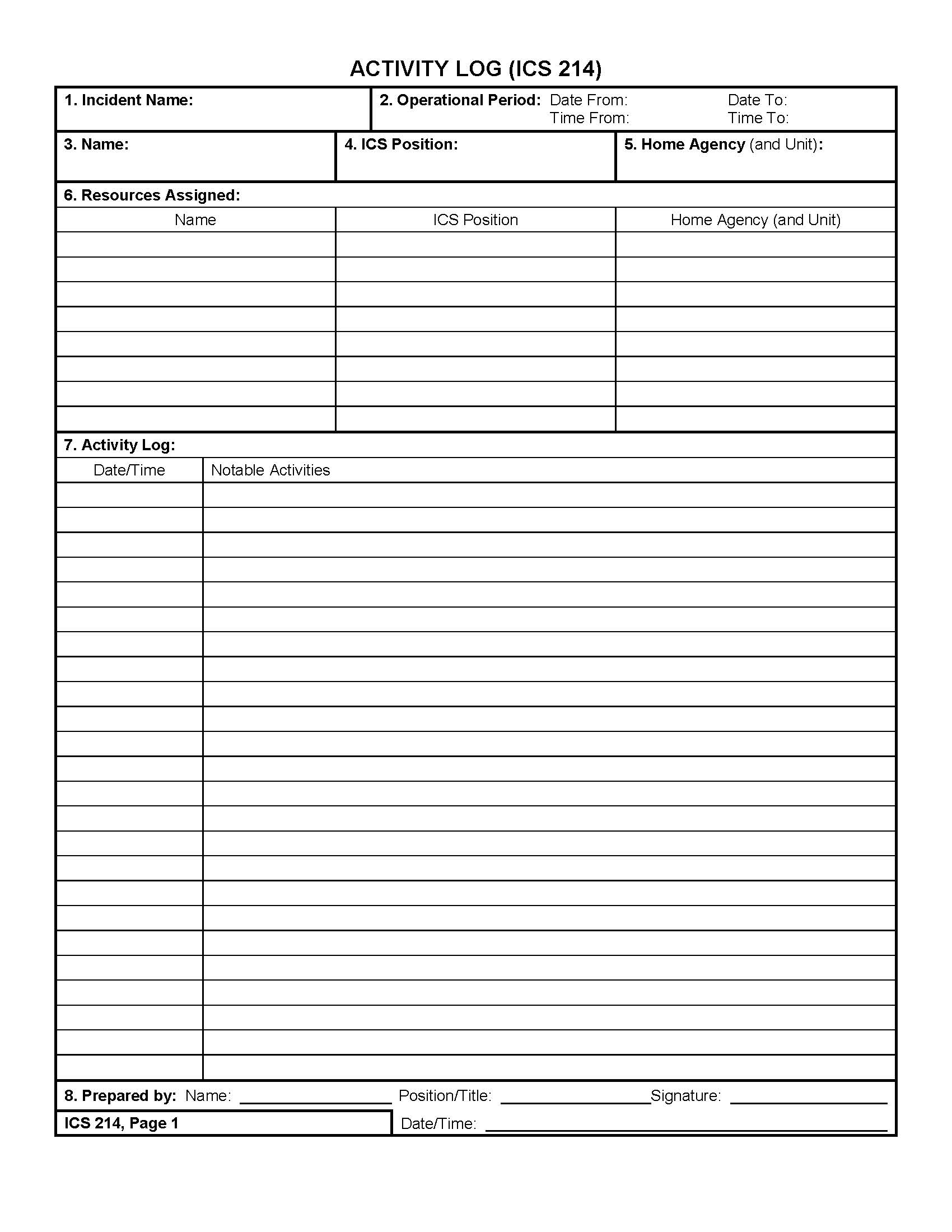
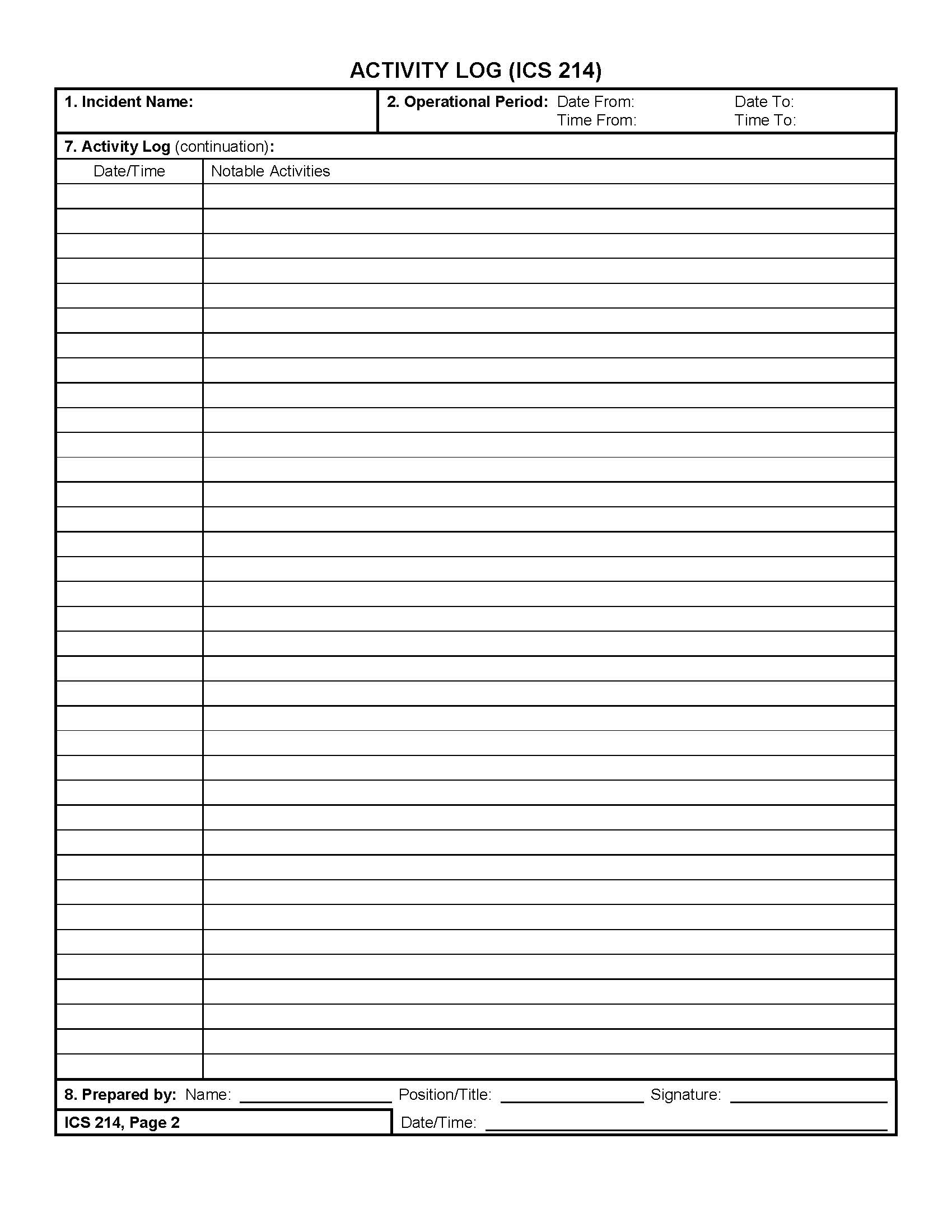
VOAD Request for Volunteers
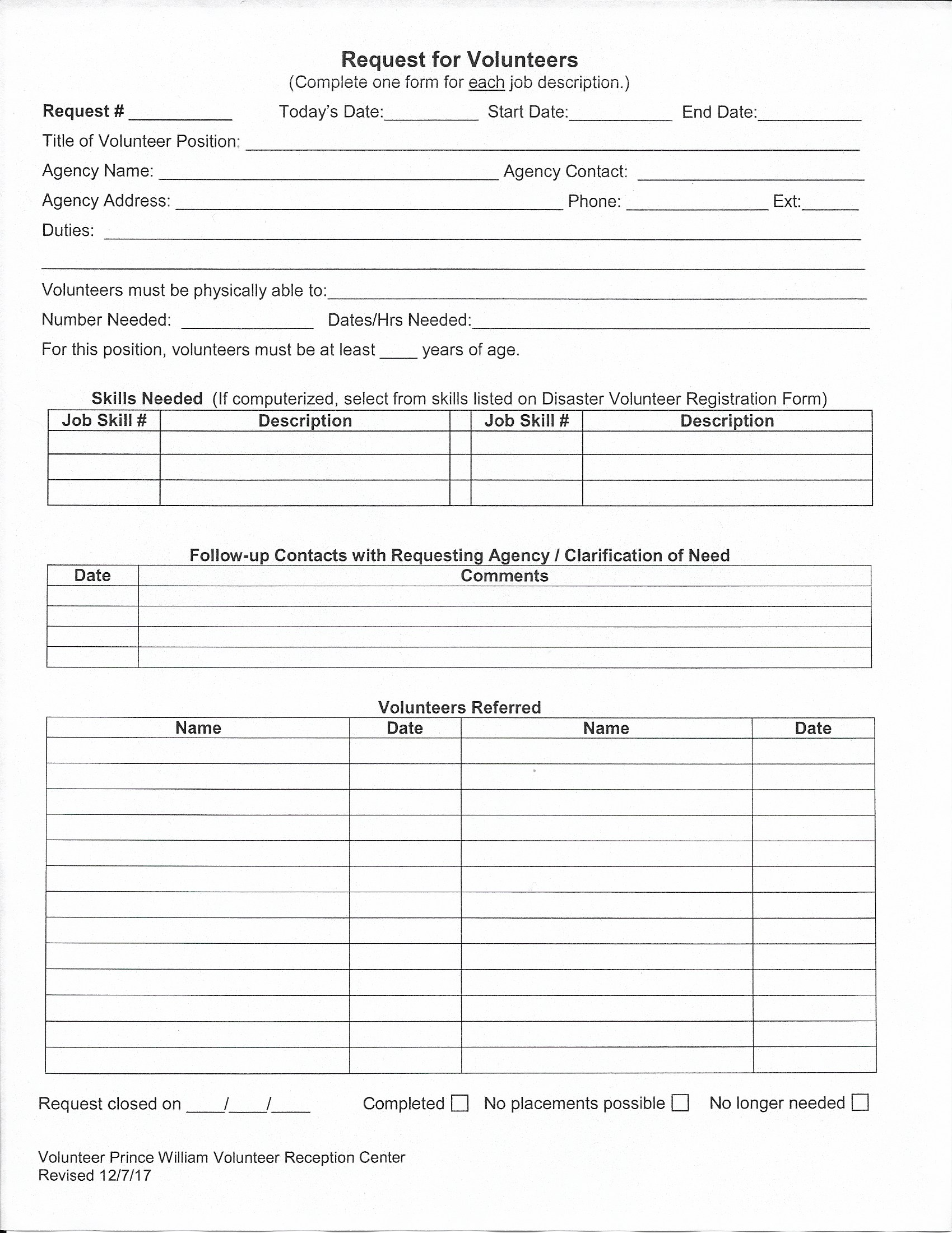
Band Plans